It’s Not so Simple as It Seems: Read on
I thought dictation would make writing easier; instead, it led me to a fascinating challenge.
Last week, I wrote about experimenting with free writing, and it’s liberating. I kept the editing down to a minimum, leaving in many of the mistakes, repeated words, and stilted language. This illustrated how, while free writing is an enjoyable way to write, we will pay for it later with an increased editing workload.
My AI assistant suggests outlines, topics, or subtleties I hadn’t considered. The actual writing is all human me. The assistant also advises me when I’m being boring if I choose to listen.
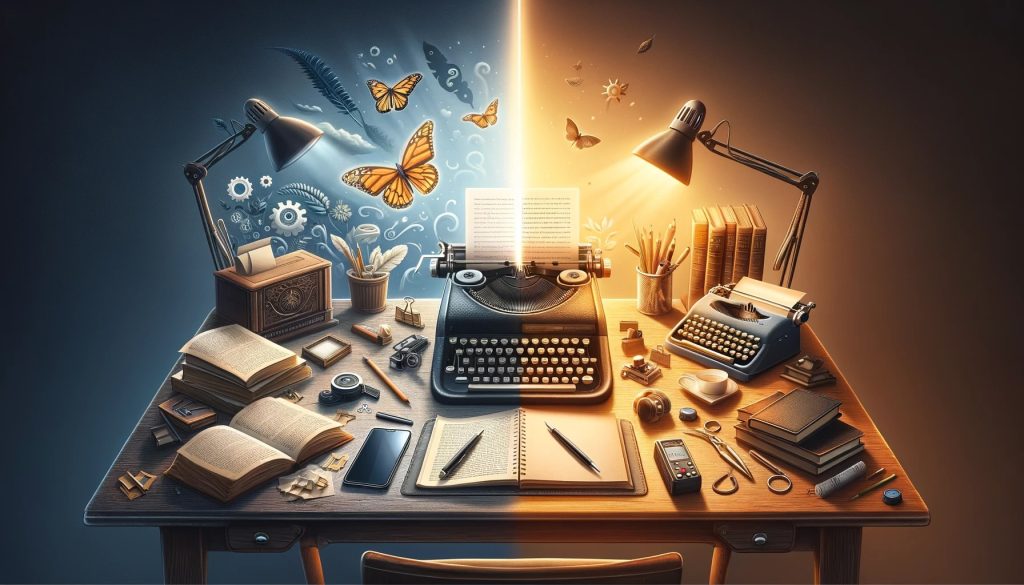
I enjoyed the experience immensely, so much so that I continued the experiment throughout the week with a long-form fiction writing project. More on this further in the future. For now, I’m exploring the scenario. Perhaps it will come to something, perhaps not, or it could eventually morph into something else entirely. We will see.
See more articles, posts, and discussions about business and Creative Writing on Medium here. If you have not already done so, subscribe to Medium. Or follow me here on Substack. The Substack newsletter is a reader-supported publication. To receive new posts and support my work, consider becoming a free or paid subscriber. I would appreciate the support; you won’t regret it. 👍
Technology is Great When it Works
Before this week, I’ve only used dictation for quick notes, and not very often at that. As an iPhone user, I’d configured a couple of shortcuts to transcribe the dictated text into a new note. One shortcut was for quick notes that would stop recording and save the text after a short pause. The other continued to record and transcribe until I stopped it myself.
A No-Plan Plan for Creative Writing
The plan for the week was to use the second shortcut to write this week’s newsletter, copy and paste the various notes into Ulysses, and edit the text into something decent. Unfortunately, it didn’t go entirely as planned.
The sought-after stress-free writing experience was tarnished, at least initially, by the refusal of the shortcut on my phone to play ball. It’s configured to stop listening to “On Tap”, and it was working like a charm in iOS 16, but after the iOS 17 update recently, the Dictation function seems to either time out or something else isn’t working. I manage, perhaps a short paragraph, and then it stops.
Of course, it could be my imagination, but the automatic termination of dictation seems like a security feature, possibly introduced with the update. The problem kills the utility for me. The entire point of free writing and its cousin, free dictation, is to enter a creative flow. But if the dictation stops after twenty or thirty words, it defeats the purpose.
There Must Be an App for This
A paid alternative might have been the way to go. The first App I tried out was VoicePen. It looked promising at first glance but quite expensive. The publishers use a subscription model rather than a one-off payment.
VoicePen has several Generative AI features, including taking dictated text and generating a long-form blog post. As expected, the results sound nothing like me. So, I’ll stick with the transcription; thank you very much.
The good thing about the built-in iOS dictation is that it handles punctuation reasonably well. Say “New Line” or “New Paragraph”; that is precisely what you get. So far, the VoicePen App seems to ignore these logical instructions. I’ll have to look deeper into it; there must be a way.
Perhaps I can live without commands for new lines or paragraphs in this context. It would all be changed anyway. Similarly, the formatting of any dialogue needs to be adapted depending on the context. In short, this might well be the solution I’m looking for.
Back to Basics
This is typical of me. I tend to look for complications where there needn’t be any. I’ve just discovered, or should I say rediscovered, the built-in dictation available on my phone. I can start a standard note, activate dictation (the microphone icon), and then continue dictating. Obviously, it’s a cheaper option, but its strength lies in the effortless implementation of punctuation and formatting commands.
Commands for dictating text on Mac
So it recognises when I say ’new line’ or ‘new paragraph’ and doesn’t simply transcribe the words themselves. Naturally, not all is a bed of roses. It is a bit slower, but it does seem to recognise the dictated text pretty accurately. It’s a bit disjointed, but I’ll be pleased as long as it keeps up with my speech.
The advantages don’t end there, however. Another huge advantage is that it’s simple to use the keyboard in parallel with dictation, allowing real-time editing if required. A lovely feature is the ability to stop working on the note and come back later, even days later, to continue where we left off. Perfect. We can start a dictated note on our phones and continue dictating on the Mac later. What more could we ask for?
As with anything, the solution isn’t perfect. For example, the Notes App has to be the in-focus app. The moment you select another App or the phone locks, the dictation stops. It’s a bit of a pain, and I don’t think there is a solution for this, at least not yet.
Android? I Know Nothing
The same function is available for Android phones. I wouldn’t be too surprised to learn that Android had speech-to-text built-in first; I wouldn’t know, nor do I care to find out.
A caveat for this short section is that I am not an Android user and have never been one. But I thought it important to at least check out the possibilities for Android.
The microphone icon is normally located on the top right of every Android phone’s Gboard keyboard (the default for many Android phones). Thus, if I understand correctly, any application that accepts text input keyboard will also accept dictated input. For other keyboards, the icon may be located elsewhere.
It’s possible to achieve a near-seamless integration of dictated text and your computer, whether Windows or Mac. But it will require some thought on dictating to applications that can synchronise across your devices.
Fiction Dictation is Bloody Hard
So, this is almost what I intended the dictation to achieve, especially concerning the long-form fiction project. I plan to think of a scene I’m in the mood to write and dictate it from start to finish, as much as possible.
Dialogue is something that I really would like to get to grips with via dictation. I think it will sound much more natural with the hesitations inherent in everyday speech and could make the written dialogue flow.
I had left the last scene I was writing hanging, intending to finish it the next day. Life interrupted, however, and it’s been several days already. Not to worry, I had a short wander outside in the garden and dictated the next part of the scene. Although, it’s full of crap that will come out in the wash.
Although this will take much more practice, dictation isn’t as simple as it sounds so that it might work. By dictating directly into a Note on the iPhone and then opening the Note on my MacBook (don’t you love the Apple ecosystem?), I can paste the text directly into the Scrivener project. A quick edit and another part of the vomit draft is done.
Final Thoughts
If you’ve never tried long-form dictation, I suggest you do so. It isn’t as straightforward as I had imagined. I thought I could start talking, and it would all come out close to what I intended to do. Hell, that was naive.
The first rule is that we have to be in that creative state to dictate coherently. Otherwise, it comes out as disjointed trash.
The second rule is that location is everything. Be that taking a long walk, alone naturally, or sitting in your favourite quiet spot. I tried dictating a passage while taking the dogs for a walk, not happening.
Whatever the outcome, dictation is fun and frustrating at the same time. Try it out yourselves. First efforts are most often complete garbage. Don’t feel discouraged, have a laugh and try again. I’ll be practising like crazy from now on; I know it will pay off big time.
Hopefully, you enjoyed this post. If you want to say ‘thank you, ‘ the best way is to get involved in the comments. And my promise to you…If you get in touch, I will answer! So comment away… (a subscription is also nice)
I apologise to my readers for some of the spellings you may feel are incorrect. I was born and brought up in the United Kingdom, and this is the spelling I am comfortable with (Grammarly is happy with it anyway).
