Speaking My Story: From Rambling to Writing
The built-in dictation functionality on Apple devices helps enormously. However, the dictation itself turned out to be far more difficult than expected. The problem is that I sometimes tend to ramble when talking, perhaps not the clearest person to talk to. But I guess that will get easier the more I practice.
There was nothing for it but to jump in at the deep end. This week, I decided to try my hand at dictating everything. It didn’t all go as planned, but I think I got there (sort of) eventually. Here is how the week turned out.
My AI assistant suggests outlines, topics, or subtleties I hadn’t considered. The actual writing is all human me. The assistant also advises me when I’m being boring if I choose to listen.

If you look closely at the screen in the generated image, the document title is “The Dic ttigg” it has to mean something, right?😂
I’ve been thinking about the future of this newsletter over the last few weeks. I am trying to decide what I want to get out of writing every week. I’m still not certain, but changes are coming. See the final thoughts for more information if you’re interested. 😉
The Lengths We Speak: Dictation’s Dual Path
For short-form, such as this newsletter, the piece’s theme is firmly fixed, and dictation is reasonably straightforward. The subject has been thought through, so dictating the bulk of the text shouldn’t be much of a problem.
The same can’t be said of long-form fiction, unfortunately. There is no subject matter around which to base our writing, not really. Just ideas swirling around in the grey mass we call a brain. There’s nothing to pin down, nothing concrete anyway. Life sucks as a creative sometimes, but we wouldn’t have it any other way.
Speech to Text: Dictation-Driven Creative Writing
As you may gather, my current long-form project is fiction. The genre isn’t important, but working out a technique and a process that works for me is the point of the exercise. For everyone, this will be different; the only way to find what works for you is to try things out.
Scripting Speech: The Bullet-Point Experiment
Winging it with dictations, at first, produces an almost incoherent mess. Combinations of self-doubt and feeling stupid about talking to myself. The transcribed text is full of repeated words, bad translations, and plenty of ‘ums’ and ‘ers’. If this were as good as it will get, I’d be quicker typing.
I needed some methodology or technique that suited me. I had a few different options to try out. I know that some podcasts have a simple script consisting of bullet points. Maybe that would work?
I chose a scene that needed work and then wrote a bullet point-based script. Using this, I dictated the scene, bullet point by point, essentially following the script. As you may suspect already, the result was lamentable—that’s an understatement.
Using the scripted bullet points, I dictated through each bullet point from the script, attempting to produce a reasonably well-crafted narrative. But all that was achieved was a near-incoherent rambling, broken down into nice paragraphs. Obviously, not the way to go, at least not yet. Perhaps when I’ve had much more practice with dictation, it may be an option for certain texts.
It wasn’t the most successful method unless the aim was to produce a bulleted list of bullshit.
Mindful Musings: Dictation’s Deliberate Path
It was time to stand back and figure out exactly what I was trying to achieve. I had a general outline for the scene, which I expanded into smaller sections. In my mind’s eye, I could see how the scene was intended to play out. Rather than try and dictate my way through the entire scene, working through the scene one section at a time would be far more effective, I hoped.
The trick seems to be not to attempt to dictate the entire section in one sitting. Enjoy the creative process rather than stressing out and feeling self-conscious. When I needed to pause, I paused. The resulting transcription was a lot closer to the desired narrative. However, it needed some serious editing later in Scrivener.
This process felt a lot more natural to me. I knew, in general terms, how the scene would unfold. By breaking it down into smaller sections, I could dictate my way through the entire scene in less than an hour, pasting the notes into my Scrivener project in the appropriate order. Another hour to edit the scene, and I had the bare bones completed.
I’ve been thinking about what type of creative writer I might be. Was I an Outliner or a Discovery writer (the more common name is a Pantser, but I prefer the term Discovery writer; thanks to Joanna Penn for this)? It turns out that I’m an Outliner or perhaps some hybrid. For those interested, check out this article from Writer’s Digest: What Is a Pantser in Writing?
Keeping it Super Simple: Dictation’s Ease
Last week, I touched on the tools used for dictation, including complicated half-functional Shortcuts on my iPhone and paid Apps such as VoicePen. After faffing around for several hours trying to find something that worked for me and my style choices, I remembered that all Apple devices had built-in dictation for several years. With each iteration of the software, it has only gotten better.
I’ve settled on using the standard Notes App, mostly on my iPhone but occasionally on my iPad or directly into the MacBook. The solution is so simple and works like a charm: Open a new note, optionally add a note title, select the Microphone button, and then start dictating. It can’t get any simpler than that.
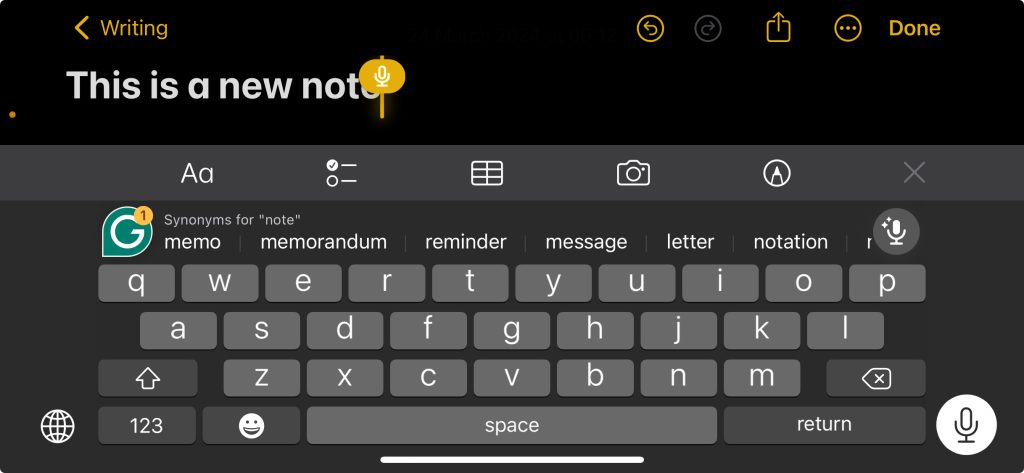
With practice, the dictation process becomes easier. I can even start to dictate directly from the Mac to Ulysses. However, for some reason, it doesn’t feel as natural as dictating directly into an iPhone Note. I think this is mainly because, with the iPhone, I can walk around thinking and dictating as I go. Sitting in front of a computer doesn’t feel as intuitive.
Commands for dictating text on Mac
It’s simple to copy and paste into the writing app; that would be Ulysses for this newsletter. For long-form, Scrivener. This article was written mainly, or should I say dictated, via a simple note. Once I felt the basic outline was completed, l stopped dictation, sat at the MacBook, and copied the text into a new Ulysses document.
I’ve said this before, but there is no harm in repeating it. Don’t you love the Apple ecosystem?
Productivity: Measuring Dictation’s Impact
Honestly, it hasn’t helped with this week’s newsletter much. But that was down to spending too much time experimenting with dictation for the long-form project, going out for lunch with my wife, and taking more than half a day off to watch Dune Part Two.
I am getting there. Dictation is like anything else; you must practice it to reap benefits. At the beginning of the week, I was lucky if the result produced 200 words of (almost) finished text. But by the end of the week, I’ve been consistently and comfortably meeting my session word count target, which currently stands at a modest 750 words per session.
I can see that, with more practice, I should be able to raise the target to 1000 words or more confidently. If this works out as I expect and hope, I’ll have the first draft ready for editing a month or two earlier than expected. This is a good thing.
Final Thoughts and Future Plans
Over the last week, I’ve been dictating everything first. This is not only for this newsletter but also for a long-form project. It does get easier—not necessarily better, but easier.
I’ve been writing this newsletter for more than a year now. While my audience has grown during this year, it remains modest. I’m not surprised, though; looking through the last fifty-plus articles, I see that not only has the subject area of each article changed over time, but my writer’s voice has also changed completely.
I know that to build an audience, a writer must consistently write within one or two areas. Perhaps that will come in time, or perhaps not. It depends on me, of course, and what I write about in the future.
The newsletters seem to have four main areas: Business, Creativity, Mental Health, and Solopreneurship. Perhaps it’s time to concentrate only on related areas or split out the content.
I’m interested to hear from you, my readers; what do you think?
See more articles, posts, and discussions about business and Creative Writing on Medium here. If you have not already done so, subscribe to Medium. Or follow me here on Substack. The Substack newsletter is a reader-supported publication. To receive new posts and support my work, consider becoming a free or paid subscriber. I would appreciate the support; you won’t regret it. 👍
I apologise to my readers for some of the spellings you may feel are incorrect. I was born and brought up in the United Kingdom, and this is the spelling I am comfortable with (Grammarly is happy with it anyway).
